

LISTING AND BUYERS PRESENTATIONS
ERA Sellers & Buyers offers updated, interactive, modern presentations! This enables you to give a FIRE presentation that will blow your clients away with the knowledge and tools you have to offer!!
Instructions | How to Edit a Digital Presentation
For Your Sellers
For Your Buyers
Instructions for
Downloading

Google Slides
- Click on Download Button for Google Slides Presentation
- Click FILE at the top of the new Google Slides Tab that opens
- Click MAKE A COPY
- Click ENTIRE PRESENTATION
- New tab Opens with YOUR presentation. You can rename the presentation at the top of the file and edit the pages that need personalization.
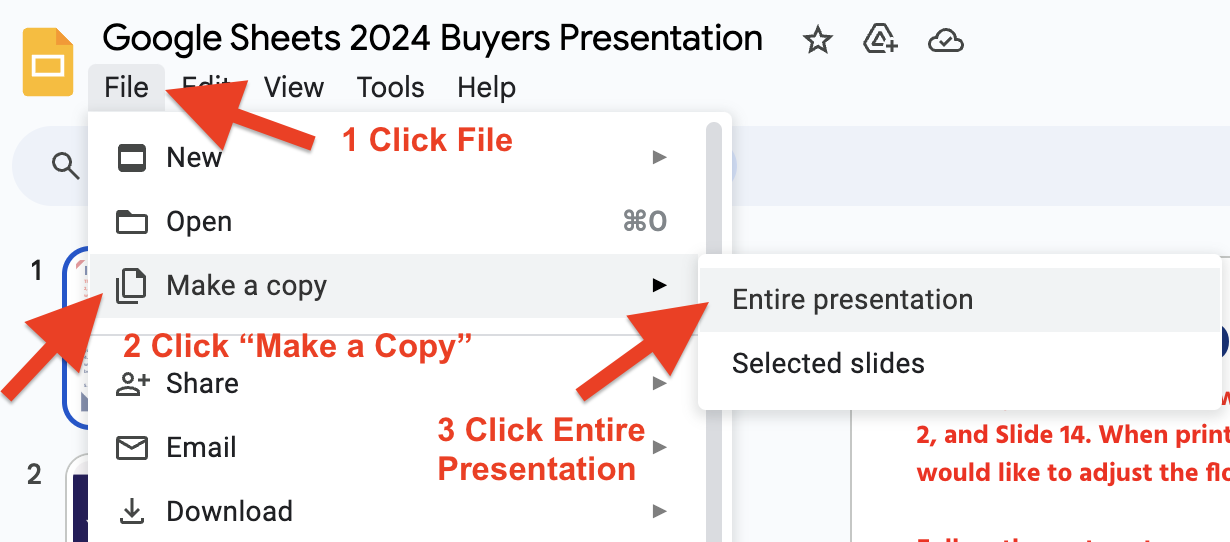
Microsoft PowerPoint

Download your Listing Presentation


For Your Sellers
Listing Presentation
A well-crafted listing presentation is an essential tool for realtors to secure listings. It allows you to showcase your expertise, demonstrate the value you bring to the table, and provide sellers with a clear understanding of your marketing strategy and how their property will be positioned in the market. A strong presentation helps build trust, answers client questions upfront, and sets you apart from competitors, increasing the chances of securing the listing.
What File Do I Download?
Important: If you do not have Microsoft PowerPoint, a program under Microsoft Office (a paid program), then follow the "Instructions for Google Slides" near the top of this page, to learn how to download the Google Slides version to personalize.
General PDF
Ready to Print and Go! No pages require you to edit or personalize.
Google Slides
If you are not a paid subscriber of the Microsoft PowerPoint Program, this Google Slides download is for you! Please see directions below - with Google Slides you must follow the directions below to create your own "Copy" of the presentation. Once the copy is made you are able to add or remove apges, edit your bio and personalize it all.
PowerPoint Download
If you currently have paid access to Microsoft PowerPoint, this presentation is for you! In this PowerPoint presentation, you have the ability to remove or add pages, edit your bio and personalize it all.
Download your Buyers Presentation
For Your Buyers
Buyers Presentation
A buyer’s presentation is a powerful tool for realtors to attract and engage potential buyers. It outlines your role in the home-buying process, demonstrates your market knowledge, and shows how you can guide them through each step. By clearly explaining your services, sharing market insights, and answering key questions, you build trust and confidence with buyers. This presentation helps establish you as a reliable partner in finding the right property, making you more likely to secure their business.
What File Do I Download?
Important: If you do not have Microsoft PowerPoint, a program under Microsoft Office (a paid program), then follow the "Instructions for Google Slides" near the top of this page, to learn how to download the Google Slides version to personalize.
General PDF
Ready to Print and Go! No pages require you to edit or personalize.
PowerPoint Download
If you currently have paid access to Microsoft PowerPoint, this presentation is for you! In this PowerPoint presentation, you have the ability to remove or add pages, edit your bio and personalize it all.
Google Slides
If you are not a paid subscriber of the Microsoft PowerPoint Program, this Google Slides download is for you! Please see directions below - with Google Slides you must follow the directions below to create your own "Copy" of the presentation. Once the copy is made you are able to add or remove apges, edit your bio and personalize it all.



